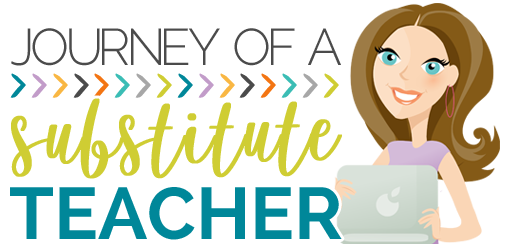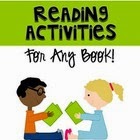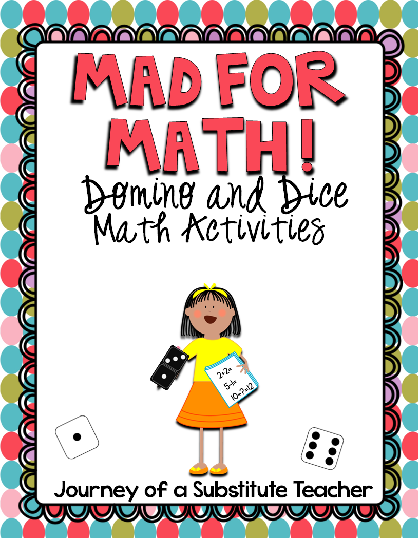Hey everyone!
So my last post talked about how Google Classroom changed my teaching this year and today I'll talk a little about how I use it with my class.
The main ways I use it are for science/social studies and reading. For science and social studies, I'll post KWL docs for them to type on, videos or websites I want them to go to and read, or news articles. They use it to upload their research.
Here is a pic of a culminating activity and then the beginnings of our next unit. I can easily see who needs to do it still, due to being out sick.
Reading groups is the other way I use it, specifically for assigning comprehension questions or reading passages with questions.
All my reading groups, plus my class and one for the whole fourth grade.
An example of what it looks like in one of my groups. Again, love seeing who hasn't finished so easily!
This is what it looks like for those that are done (I blurred out names) and I can click on their assignment and hop right in.
Now I can see what they wrote and add a comment to add punctuation and make sure to put the question in the answer.
I'll be bringing more tech tips and Google Classroom tips! Let me know if you have any specific questions.

0
So my last post talked about how Google Classroom changed my teaching this year and today I'll talk a little about how I use it with my class.
The main ways I use it are for science/social studies and reading. For science and social studies, I'll post KWL docs for them to type on, videos or websites I want them to go to and read, or news articles. They use it to upload their research.
Here is a pic of a culminating activity and then the beginnings of our next unit. I can easily see who needs to do it still, due to being out sick.
Reading groups is the other way I use it, specifically for assigning comprehension questions or reading passages with questions.
All my reading groups, plus my class and one for the whole fourth grade.
An example of what it looks like in one of my groups. Again, love seeing who hasn't finished so easily!
This is what it looks like for those that are done (I blurred out names) and I can click on their assignment and hop right in.
Now I can see what they wrote and add a comment to add punctuation and make sure to put the question in the answer.
I'll be bringing more tech tips and Google Classroom tips! Let me know if you have any specific questions.