There's a great, free tool called Color Cop that lets you do this. I don't have Publisher or a Mac, so I don't have those nifty tools. I use Power Point on my PC.
I created a little tutorial for you. You can either watch my first ever video or just scroll on down through the pics :)
(You just drag the dropper over to the background/clipart you want)
I hope this helps you out!
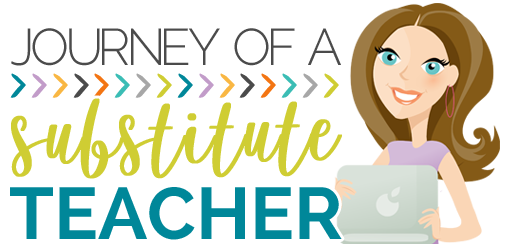












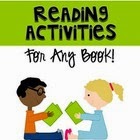



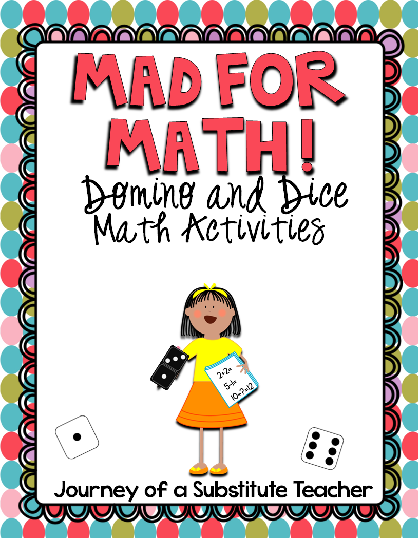





Oh thanks so much! I used to use Publisher, but since I've move to Powerpoint, I missed being able to match colors!
ReplyDeleteGlad to help!
DeleteOoooooooooooh thank you thank you thank you!! I was wondering about this and had tried everything I could think of!! Yay!! Thank you for this tip!!
ReplyDeleteAmanda
Collaboration Cuties
Hehe! You are welcome!
DeleteThat's pretty cool! I have always just gone through the color tools in Powerpoint and tried to match it the old-fashioned way through the custom color tool. I'll have to give this one a try on my next project :)
ReplyDeleteStorie
Stories by Storie
I think you'll love it!
DeleteFantastic tutorial! Thanks for sharing!
ReplyDeleteKaren
anappleadayinfirstgrade.blogspot.com
You're so welcome Karen!
DeleteI LOVE this!!!! Thanks so much for sharing!
ReplyDeleteAbby
Third Grade Bookworm
You're welcome Abby!
DeleteI cant wait to use this! I always defaulted black text because I couldn't truly match the colors!
ReplyDeleteIt'll change your life Lindsey!
DeleteThank you for linking up this week at my Thursday's Tech Tips for Teachers and showing my follower such a terrific tip! This is so much easier than the program I was using! :)
ReplyDelete~Fern
Fern Smith's Classroom Ideas!
Fern Smith's Pinterest Boards!
Thanks for having a linky Fern!
DeleteYou're the best!!! Thanks Tanja!!
ReplyDeleteNicole
Rowdy in Room 300
Glad to help Nicole!
DeleteThank you so much for sharing this... I can't wait to try it out!!
ReplyDeleteKaren :o)
Mrs. Stamp's Kindergarten
I'm so excited to try this out! Thanks for sharing :-)
ReplyDelete